QuickTip: Enabling Fault Tolerance fails with “This device does not support vSphere Fault Tolerance.”
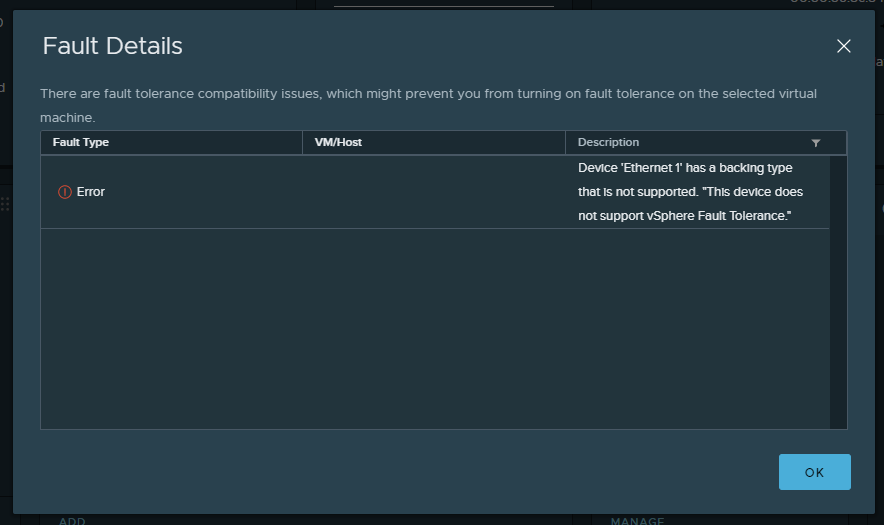
This is just a quick note about something I’ve came across a few weeks ago. Here I was facing the following error when enabling enabling Fault Tolerance on one or more virtual machine:
Device 'Ethernet 1' has a backing type that is not supported. "This device does not support vSphere Fault Tolerance."As you might see on the screenshot, there are unfortunately no additional pieces of information nor a task with more details to show what’s the exact reason for this error. In this particular case, FT (Fault Tolerance) could be enabled once removing the network adapter.
As you might know, the log file /var/log/hostd.log on the ESXi host (where the VM is running on) is generally a very good place to start digging for more information. And this time, we’re lucky to see following in the logs:
3mi3o-h5:70141854-cf-8a-e234 user=vpxuser:NETKERN\a-pkernstock] Task Created : haTask-4198-vim.VirtualMachine.queryFaultToleranceCompatibilityEx-1726165017
2021-08-09T19:20:24.973Z info hostd[2101188] [Originator@6876 sub=Vmsvc.vm:/vmfs/volumes/vsan:52af3e1aad6bf502-ff42f1ba404c4782/47972060-2ddf-86e3-75c6-ac162da21604/srvmailarchive01.vmx opID=qb-8726988:h5ui-getData:com.vmware.vsphere.client.vm.impl.FtDatastoresInfo:1782582634:rel-01:VmPropertyProvider:21021242-3mi3o-h5:70141854-cf-8a-e234 user=vpxuser:NETKERN\a-pkernstock] FTCommonCheck failed: DeviceBacking NSX port group not supported
2021-08-09T19:20:24.973Z verbose hostd[2101188] [Originator@6876 sub=Vmsvc.vm:/vmfs/volumes/vsan:52af3e1aad6bf502-ff42f1ba404c4782/47972060-2ddf-86e3-75c6-ac162da21604/srvmailarchive01.vmx opID=qb-8726988:h5ui-getData:com.vmware.vsphere.client.vm.impl.FtDatastoresInfo:1782582634:rel-01:VmPropertyProvider:21021242-3mi3o-h5:70141854-cf-8a-e234 user=vpxuser:NETKERN\a-pkernstock] QueryFTCompatibility: VM is FT compatible:false
2021-08-09T19:20:24.974Z info hostd[2101188] [Originator@6876 sub=Vimsvc.TaskManager opID=qb-8726988:h5ui-getData:com.vmware.vsphere.client.vm.impl.FtDatastoresInfo:1782582634:rel-01:VmPropertyProvider:21021242-3mi3o-h5:70141854-cf-8a-e234 user=vpxuser:NETKERN\a-pkernstock] Task Completed : haTask-4198-vim.VirtualMachine.queryFaultToleranceCompatibilityEx-1726165017 Status success(Side note: In case you’re wondering which mail archive I’m using, you can take a look on my mailpiler installation guide over here)
From above you might have seen especially following:
FTCommonCheck failed: DeviceBacking NSX port group not supportedAs the failed FT-compatibility check reports, NSX-backed portgroups are not supported. In this case it’s a NSX-T enabled VDS (Virtual Distributed Switch), which is available starting vSphere 7.0.
Unfortunately there’s no way getting around this limitation, other then using a different non-NSX-backed portgroup for your virtual machine.

