Horizon 7.10: Enabling dynamic codec switching
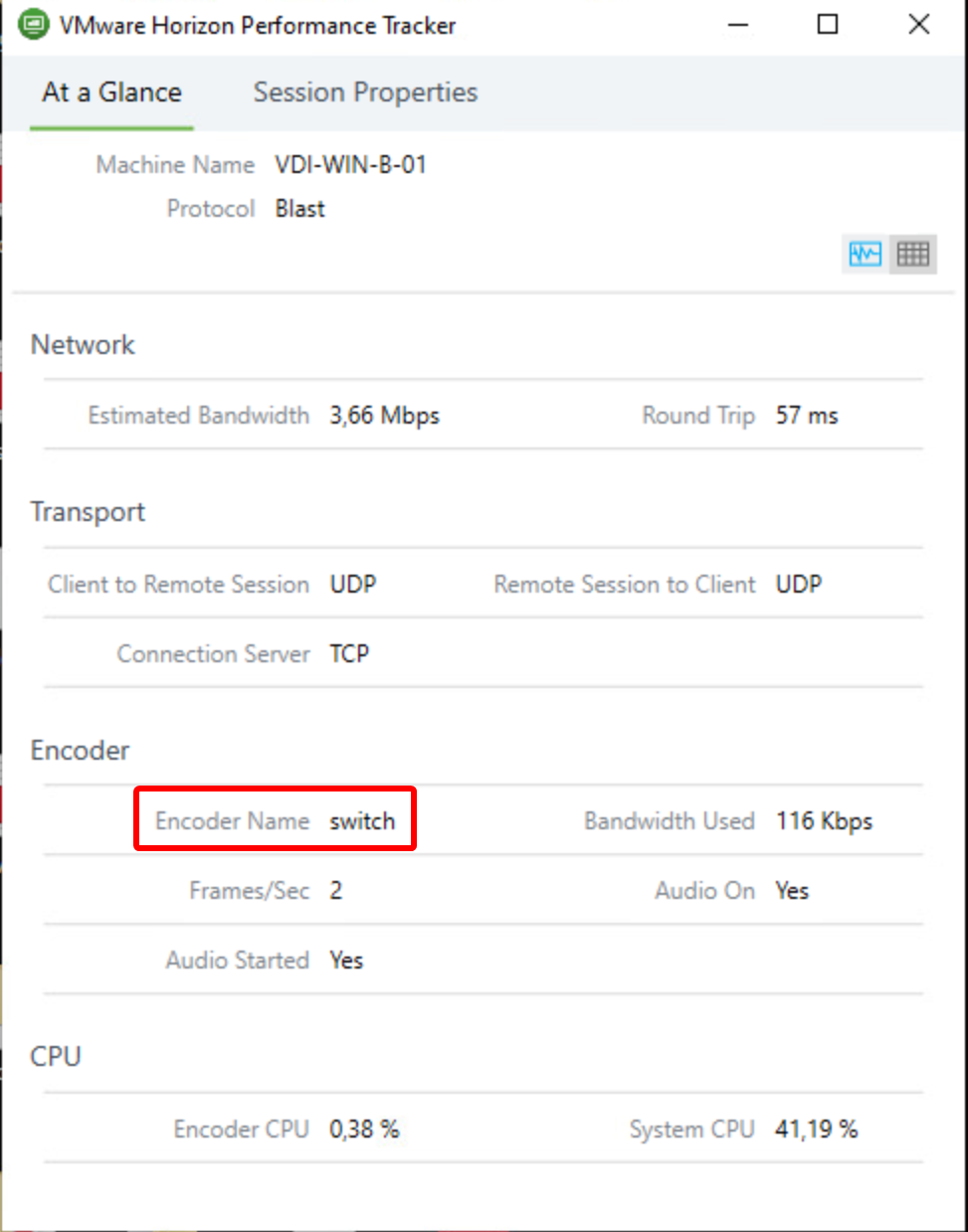
VMware Horizon 7.10 – released on September 17, 2019 – ships with a new dynamic encoder. Depending on what content you’re watching to in your VDI, it will seamless switch to the best suiting codec for optimal performance/quality-balance. While H.264 is ideal for rapidly changing contents like videos, JPG/PNG offers better quality for more static content like Office applications. Overall: Neat stuff!
As of this release the "switch"-Codec is disabled by default and must be explicitly enabled via registry. Also make sure you’re using Horizon Client 5.2 or later to make the codec work.
To enable the new feature, you need to set this registry key on your VDI machine:
Key: HKEY_LOCAL_MACHINE\SOFTWARE\Policies\VMware, Inc.\VMware Blast\Config\EncoderSwitchEnabled
Type: REG_SZ
Value: 1
When you have created the registry key, re-initiate the connection to your VDI machine. Then check with the "VMware Horizon Performance Tracker"-tool if you can see "Encoder Name" is set to "switch". Like in the screenshot of my HomeLab here:
If you would like to get more details about the 7.10 release, you can get the release notes here or a blog article by VMware here.
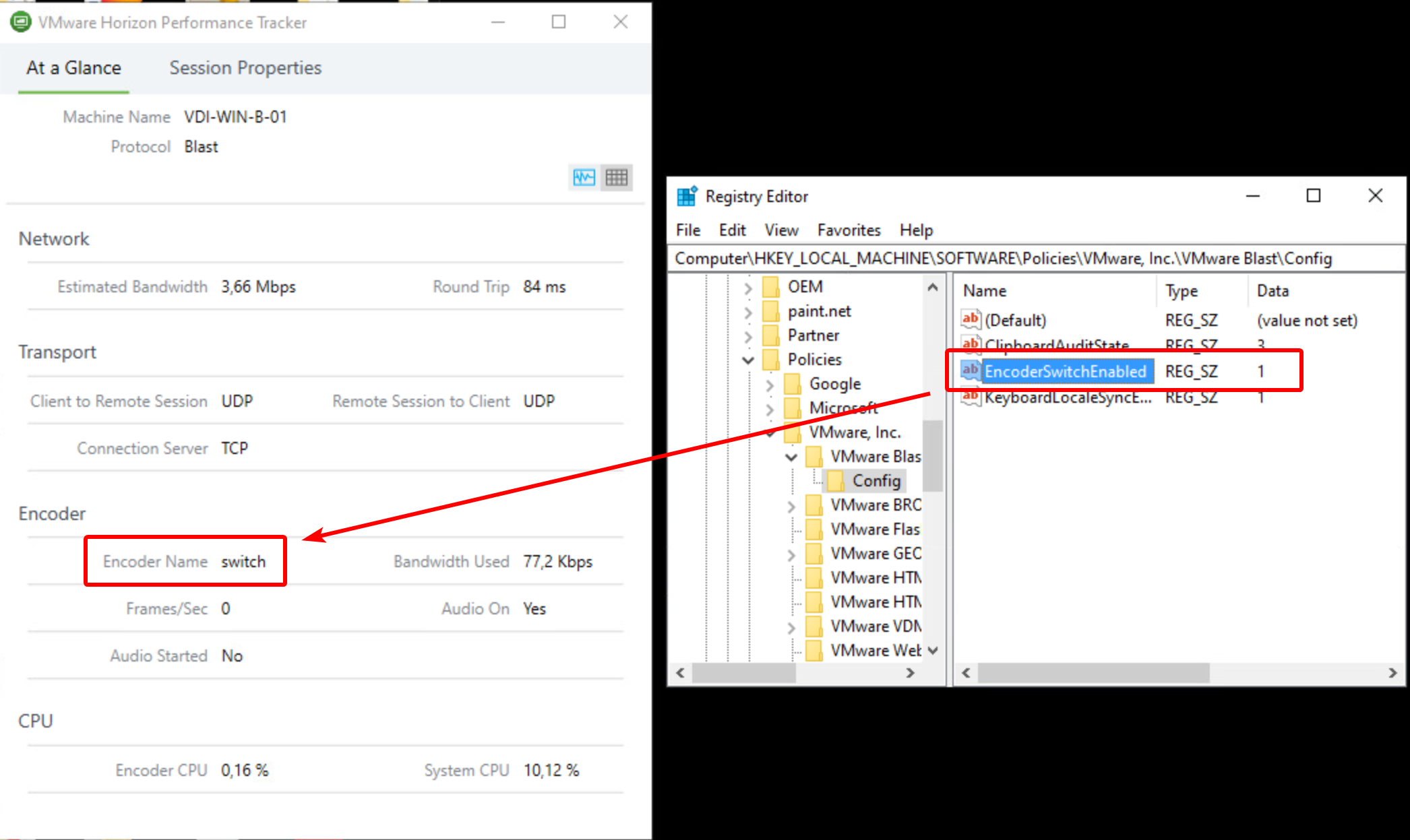


Hi Patrik, I am trying to get this to work too. VMware documentation suggest to make the change in HKEY_LOCAL_MACHINE\SOFTWARE\VMware, Inc.\VMware Blast\Config\EncoderSwitchEnabled so not where group policy changes appear. Does this work for you? Do you see this enabled in Blast-Worker-SessionId1.log? What client do you use? Windows Horizon Client 5.2 or a thin client? Thank you.
I’ve not tested using the registry key you suggested – the one from my article works fine for me. Where’s the “Blast-Worker-SessionId1.log”-file you’re referring to? I’m using Horizon Client 5.2 on Windows.
Hi Patrik, here is VMware’s official documentation link. The log file should be in C:\ProgramData\VMware\VMware Blast and I was looking for SwitchEnc in the content. But I don’t see the encoder name ‘switch’ (in your screengrab) so I have to find what my issue is anyway. In Horizon Client 5.2 – in settings, VMware Blast, do you have any of the 4 options checked – e.g. allow H264 decoding or all tickboxes are empty?
Final question: do you also apply any settings to blast via group policy?
Sorry for the delayed response! Vacation and being busy delayed it.
Unfortunately I don’t know what exactly I had checked as my VDI in my HomeLab is currently “Out of order”. And yes, I apply different settings via GPO – like Keyboard locale synchronization, but not related to H.264 or so.
If it doesn’t work on your particular setup, I’m honestly not sure what might be wrong. Is the Horizon Agent up-to-date (aso 7.10?)?