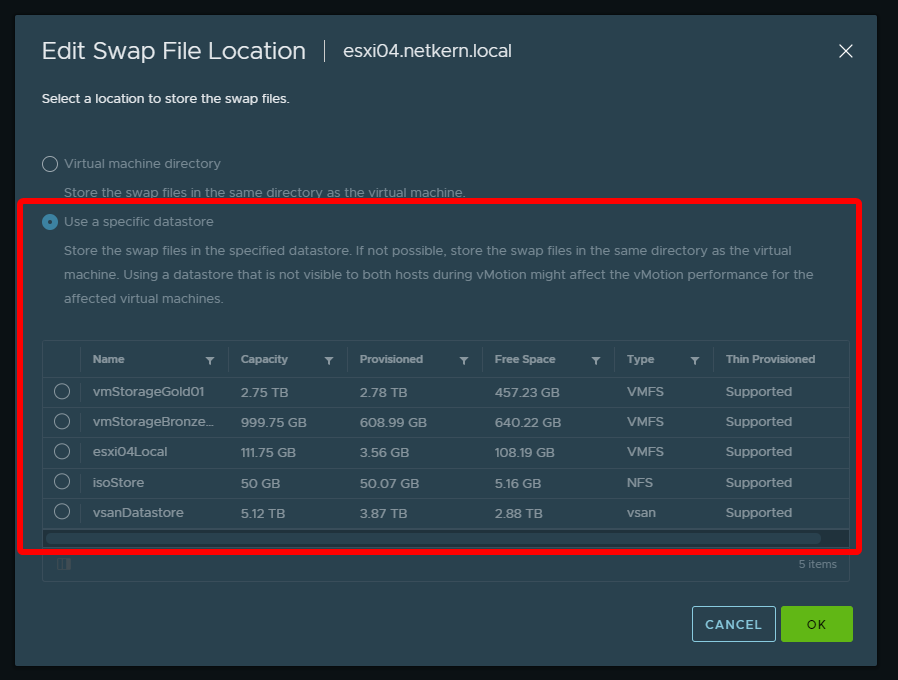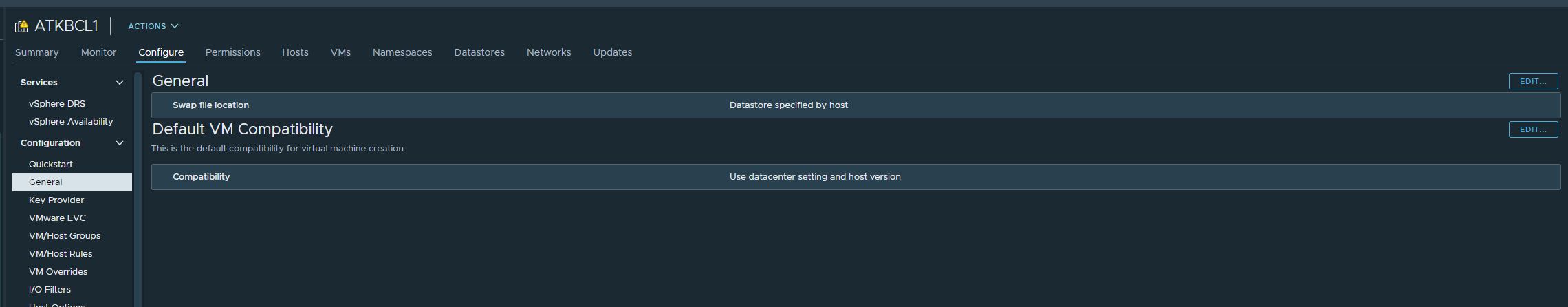vCenter 7.0 U2: “Swap File Location” cannot be changed to different datastore
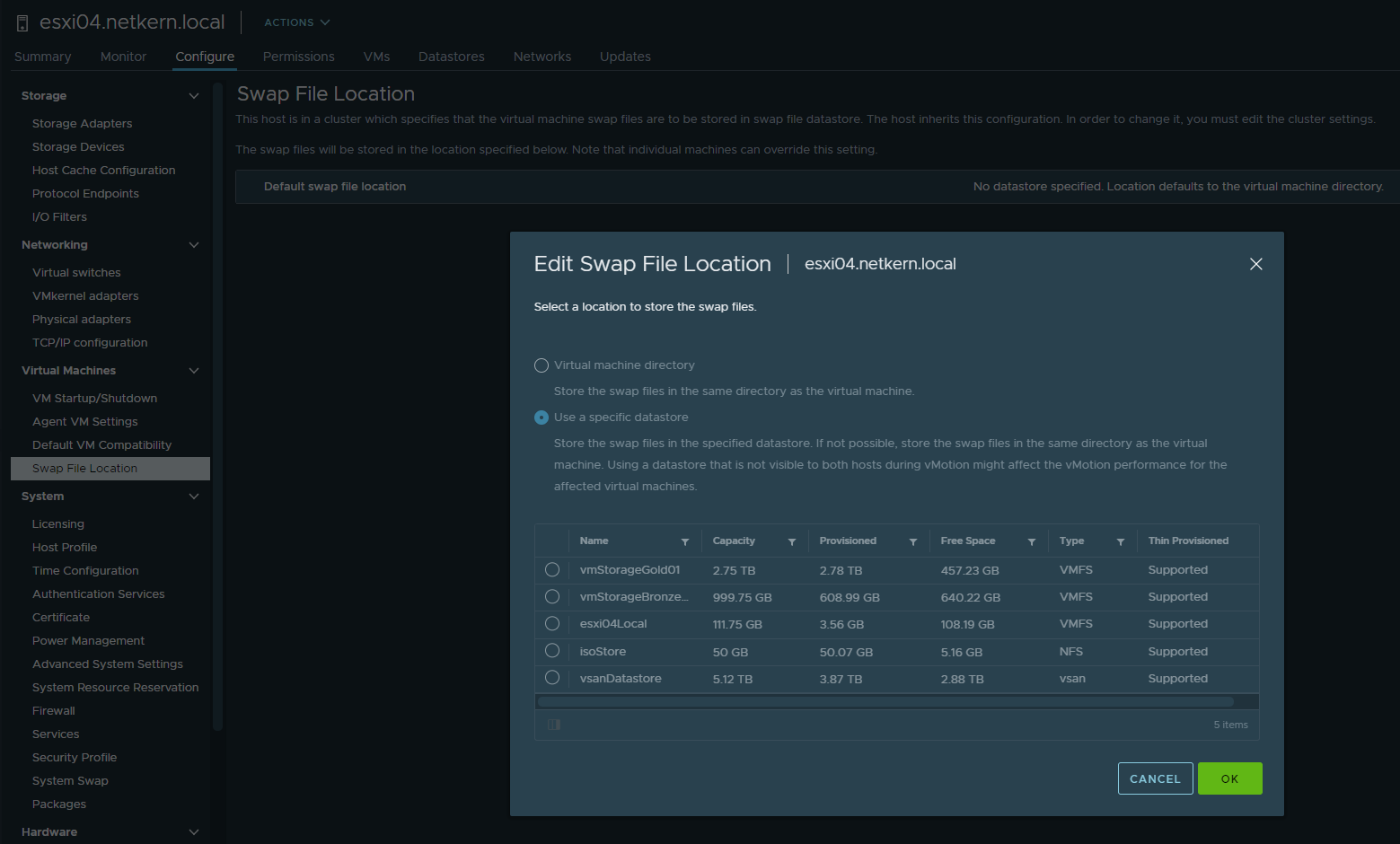
As part of a customer request we were in need to change the swap location to a different datastore, as the current datastore was about to be removed in the near future. This post is meant as a quick note in case someone also despairs changing the datastore for the swap location in VMware vCenter 7.0 Update 2 – just like I did.
The issue
In vCenter 7.0 U2 there is a small HTML5 UI-bug which prevents the user from selecting a datastore, as the whole mask is simply disabled.
The issue looks like:
This requires that on the cluster-level you have set Configure - General - Swap file location to Datastore specified by host, as seen here:
Solution/Workaround
This is already addressed and will be fixed in vCenter 7.0 U3. As a workaround the change can be applied via PowerShell/PowerCLI.
To apply it on all hosts in a specific cluster:
Connect-VIServer vcenter.domain.tld
Get-Cluster -Name "Cluster2" | Get-VMHost | Set-VMHost -VMSwapfileDatastore "NewDatastore"To apply it on a specific host:
Connect-VIServer vcenter.domain.tld
Get-VMHost -Name "esxi01.domain.tld" | Set-VMHost -VMSwapfileDatastore "NewDatastore"PowerShell works as this is just an issue in the HTML5 UI client and the API requests and the core logic still works.
To install PowerCLI see instructions here.